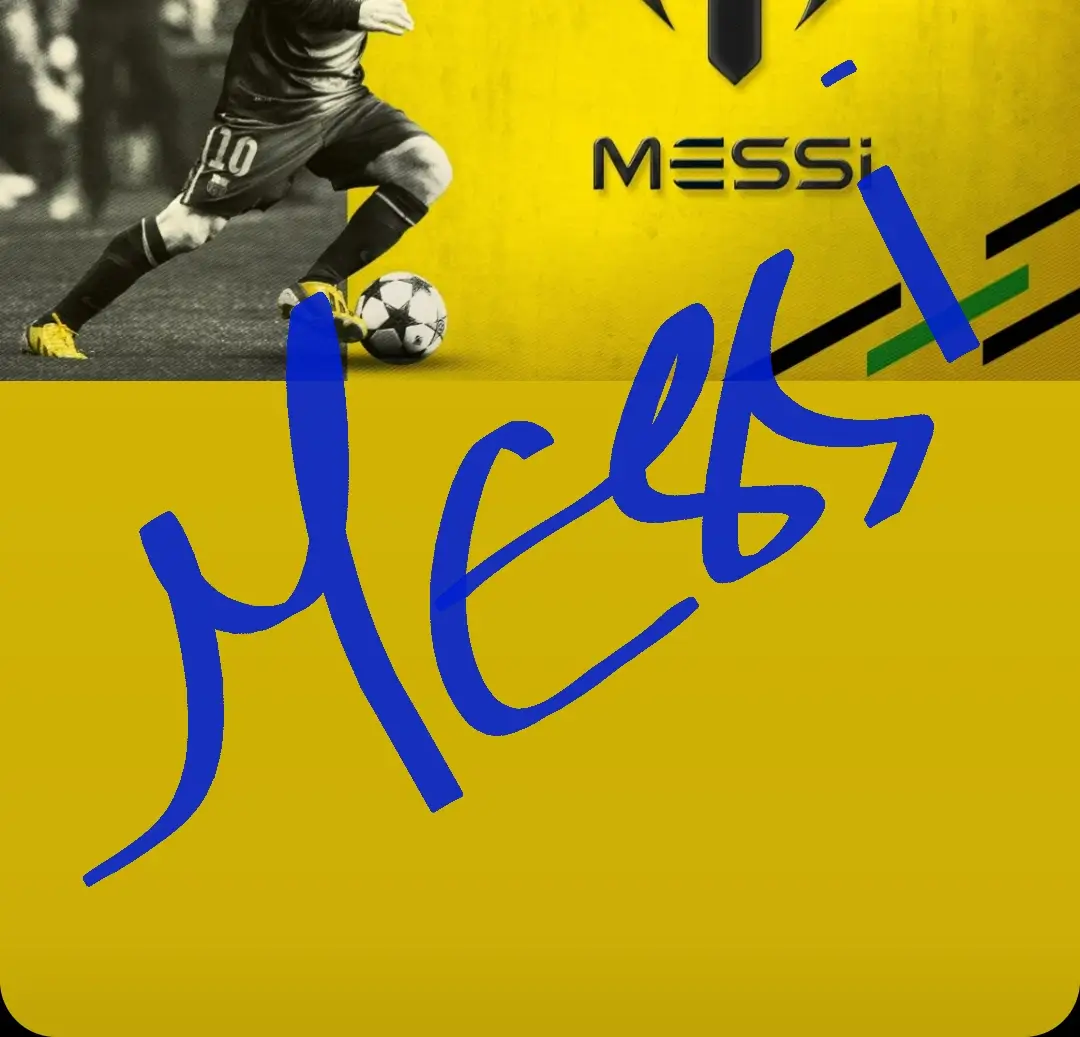Do you want to do handwriting on a picture on Instagram stories? This post will teach you how to do handwriting on Instagram stories.
Meanwhile, Instagram is one of the best photo-sharing apps, and sharing stories is the most loved feature. However, if you want to post a photo on your Instagram story and want to add your handwriting or draw a perfect shape on it then you can do it.
You won’t have to worry about overposting with Instagram Stories. Instead, you are free to contribute as much as you like throughout the day, being as inventive as you like. Text and graphic tools can help you bring your tale to life in fresh ways. After 24 hours, the pictures and videos will vanish and stop showing up in your feed or profile grid.
From your closest friends to your favorite popular accounts, you’ll see news from people you follow in a bar at the top of your feed. They’ll have a bright ring around their profile photo when there’s something new to view.
Simply touch on someone’s profile photo to see their tale. You may easily read stories at your own speed by swiping or tapping to jump to another person’s narrative. You may tap to send that individual a private message on Instagram Direct if you wish to remark on anything you saw. There are no likes or public comments like there are with ordinary posts. For more.
How to Do Handwriting on Instagram Stories
Here’s how it’s done:
1. Open the Instagram app.
2. Tap on Your story option at the top left-hand corner.
3. Choose any photo you want to do handwriting on it.
4. Tap the 3 dots menu and select Draw.

Draw
5. Select any pen design from the top of the screen. You can also change the pen color from the color picker option at the bottom of the screen.

6. To adjust the pen size, you can adjust it by moving the slider up or down.

7. Now, write anything you want and then tap the tick icon.
8. Tap on Your Story to share it on your Instagram story.

Handwriting on Instagram Stories
That’s all. This is how to do handwriting on Instagram stories.
Read more