Do you want to change the name on a JPG or PNG image on your Samsung Android phone? In this Android guide, you’ll learn how to rename photos and videos on Samsung Phones within the Gallery app.
Meanwhile, the ability to capture photos with a mobile device is becoming a standard feature. It’s nice to be able to keep and receive pictures on your Samsung Galaxy, especially because the images may be quickly edited. As you all know that whenever you take a picture on your Galaxy phone, the image will name be like 20220221_182921.jpg.
It’s always better to keep photos by a specific title and name. For example, it allows you to search for images and videos and better organize your memories.
How to Rename Photos and Videos on Samsung Gallery
So, here are the steps to rename photos and videos on a Samsung Galaxy:
How to Change Photos Name on Samsung Gallery (One UI 5.0)
There are two methods to change the pictures name on Samsung Galaxy. You can either use the Gallery app or My Files app. However, the steps are the same. Meanwhile, for the purpose of this guide, we’ll use the Gallery app.
Step 1. Go to the Samsung Gallery app and then locate the photo that you want to rename and then open it.
Step 2. Now, tap the 3 dots more button at the bottom right-hand corner and select Details.

Details
Step 3. On the Details page, tap the Edit button in the top right-hand corner.
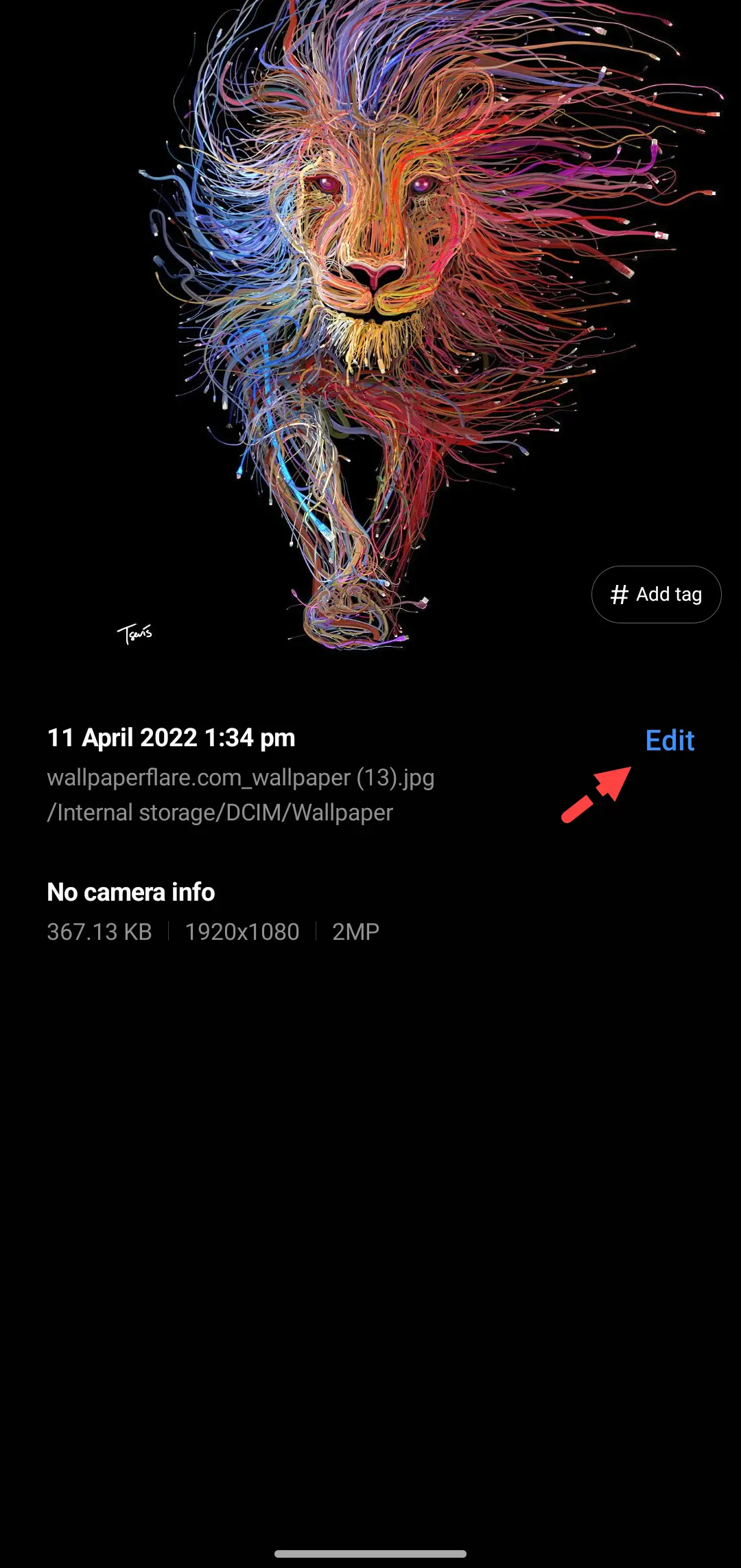
Edit
Step 4. Remove the old image name and type a new name. When finished, Tap Save.
![How to Rename Photos & Videos on Samsung Gallery [Android 13]](https://shaadlife.com/wp-content/uploads/rename-photos-videos-samsung-4.webp)
Type a new photo name and save it
How to Rename Videos on Samsung Gallery
- Go to the Samsung Gallery app and then locate the video that you want to rename and then open it.
- Tap the 3 dots more button at the bottom right-hand corner and select Details.
- Tap the Edit button on the top right-hand corner.
- Remove the old video name and type a new name. Once finished, Tap Save.
![How to Rename Photos & Videos on Samsung Gallery [Android 13]](https://shaadlife.com/wp-content/uploads/rename-photos-videos-samsung-5.webp)
Type a new video name and save
How to Rename Photos on Samsung One UI 6.0
- Open any photo and then tap on the i button at the bottom of the screen.
- Tap on the Edit option next to the photo date and time.
- Remove the old photo name and then write a new name and tap Save.
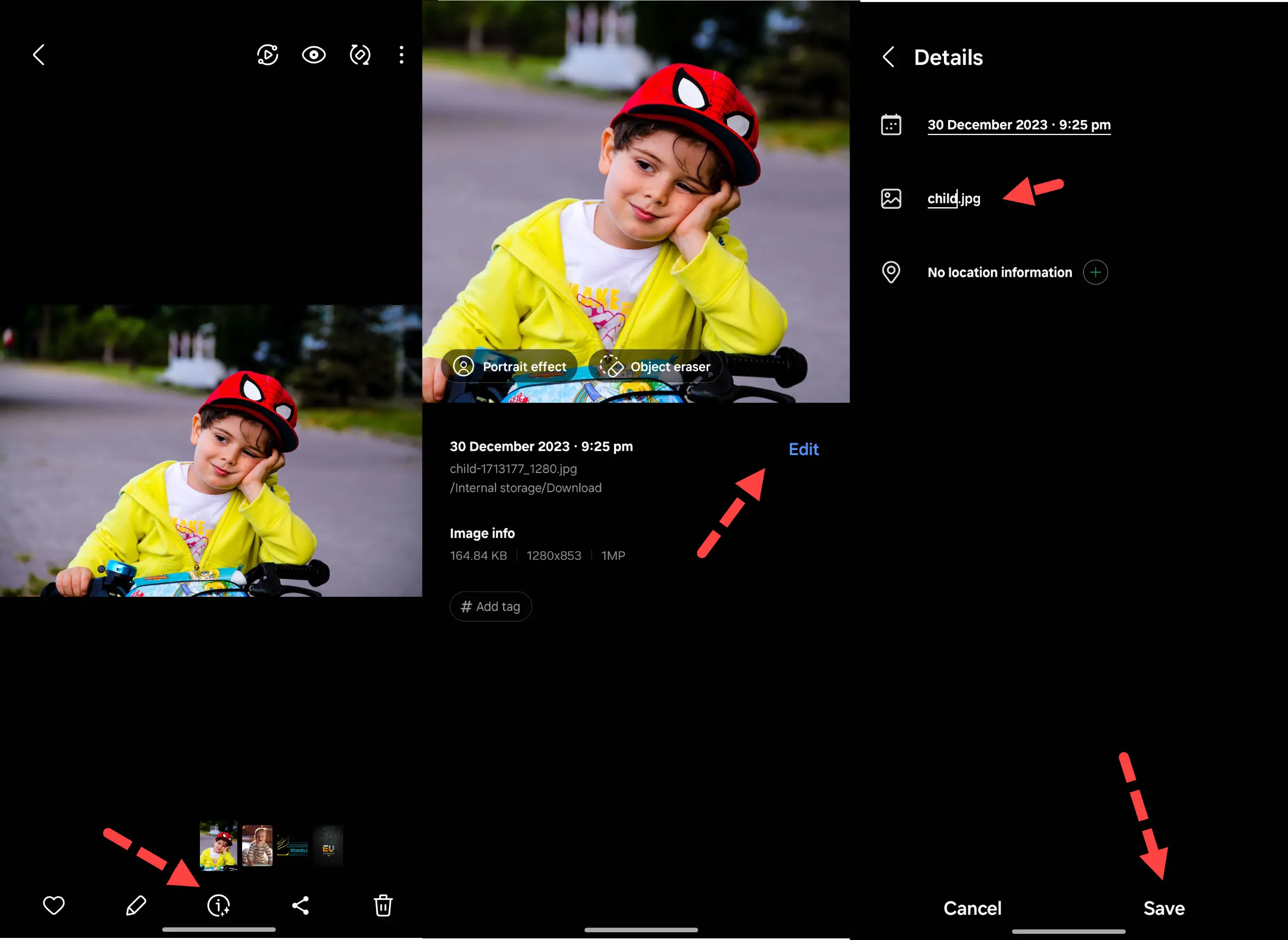
Rename Photos on Samsung One UI 6.0
That’s it. These were the steps to rename both photos and videos on Samsung Galaxy within the Gallery app. However, you can change the image or video name within the My Files app. It’s always a good idea to change the pictures and video’s names to a specific title, depending on any occasion.
Read More From Us

